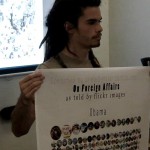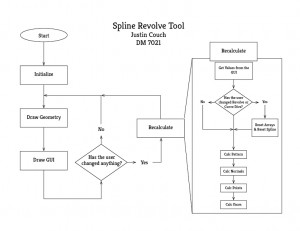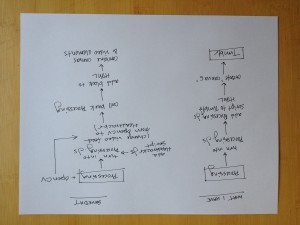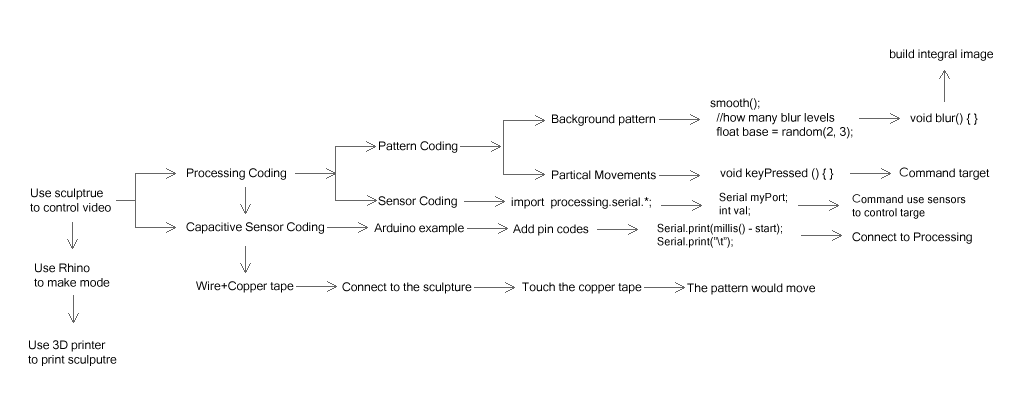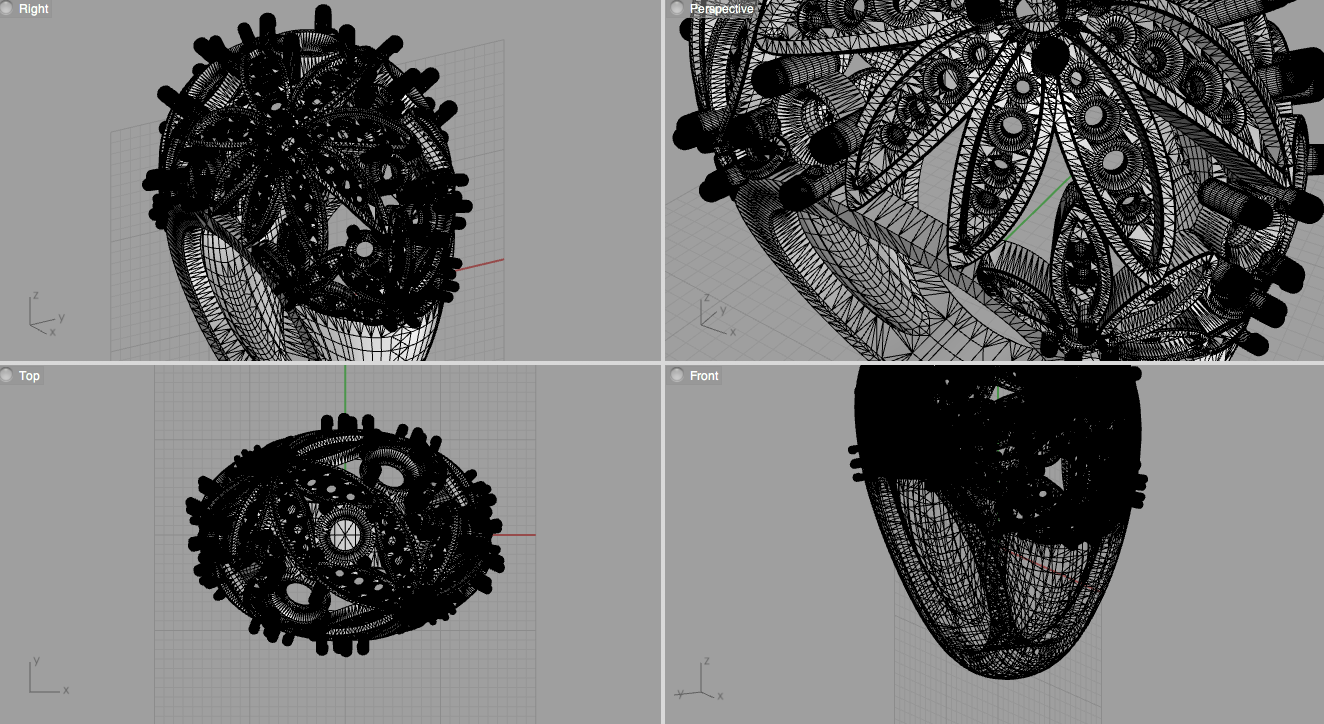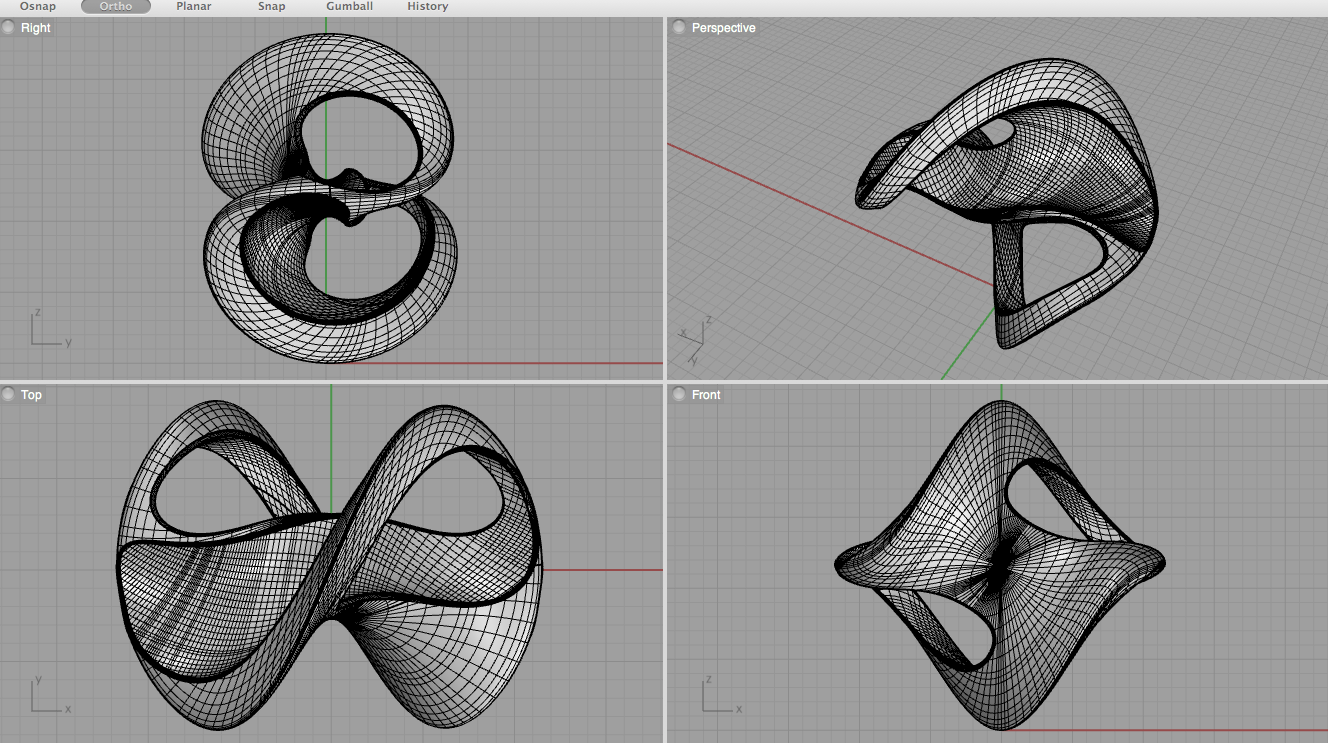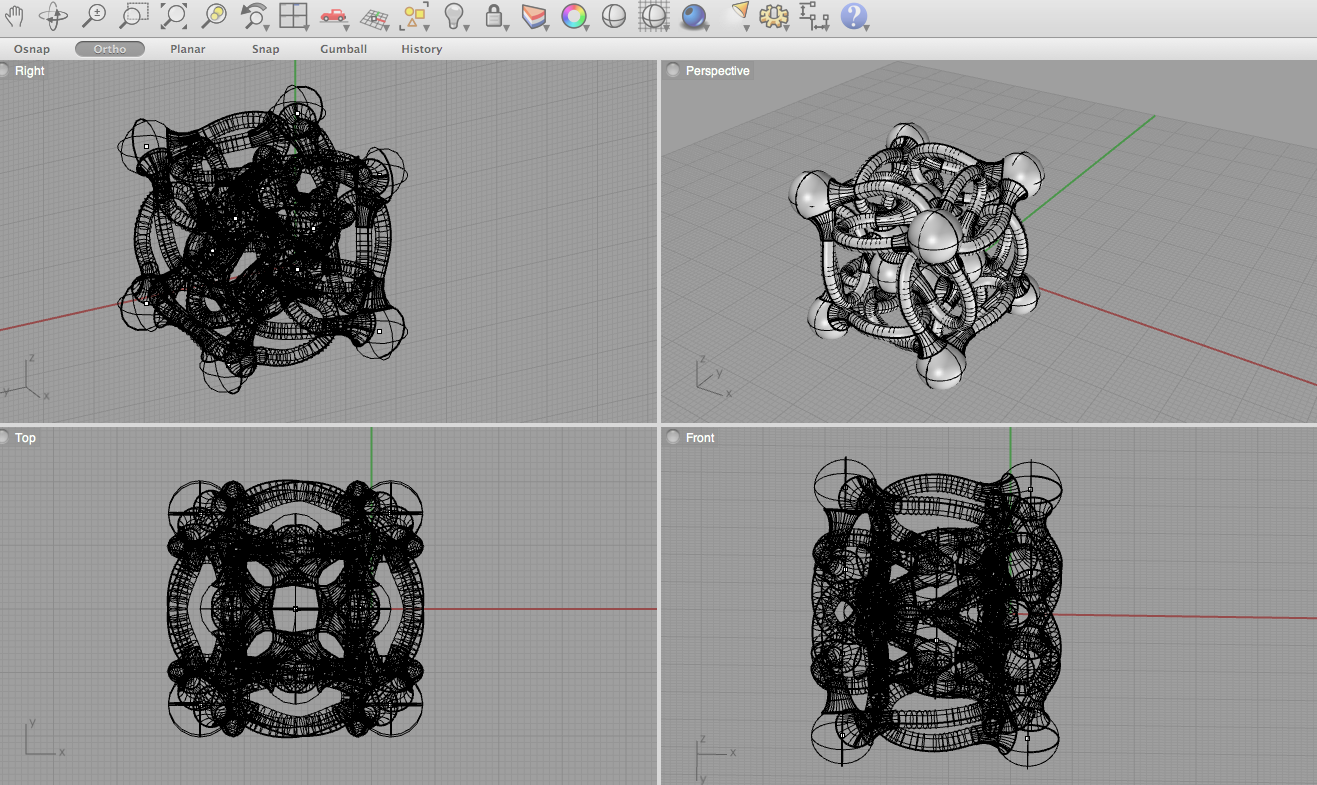Thanks again for all your amazing projects!
Finally got my flow chart done. This is still fairly basic, but gets the idea across. The flow is simple, the complexity happens inside of the functions.
Read MoreTechnical
Code structure
While I don’t have a perfectly clean and functioning “code” — so to speak — I did create this step by step procedure of how I got to the point I did. That can be viewed here.
I also have that archive of everything else I discovered and found here.
Documentation
Beyond that, my initial (successful) Processing sketch that opened one’s video feed, tracked their face, and transposed Mitt’s hair onto one’s head, also would save screenshots of that every few frames. That worked using the openCV library to use the video and head-tracking.
What I did figure out in translating it to Tumblr utilized Processing.js and Heatrackr.js, but I am yet to successfully combine the two.
Read MoreJust wanted to let you know that I managed to create a modified version of the javacvPro library, which offers up-to-date opencv2 support in Processing. The problem of javacvPro is that requires a separate installation of the opencv libs, which is in general a big hurdle for most students.
This modified version bundles the opencv2 libraries so there is are no additional installs required (well, thanks to Apple, almost none, see below for details). The download link is the following:
http://sourceforge.net/projects/gsvideo/files/opencv/javacvPro-0.5-macosx64.zip/download
The library comes with tons of examples of image processing, face and blob detection, etc. There are a few details to keep in mind in order to use it properly:
1) Processing must be running in 64bit mode (Processing|Preferences, Launch programs in 32/64 bit-mode)
2) On OSX Mountain Lion (and possibly Lion as well), the first time you run an example using the library, you will get a window asking to install X11. For the time being, you need to do that in order to use the library… this is because Apple removed X11 from OSX recently. Even though the library doesn’t launch the X11 interface or anything like that, it probably includes some library dependency that triggers the message.
3) There are two sets of capture examples, one uses GSVideo, and the other the built-in video library. For people using Processing 2.0, it is recommended to use the capture examples that reply on the built-in video library, so they don’t need to install GSVideo. Besides, the new built-in video library in Processing 2.0 is basically a simplified version of GSVideo, so performance won’t be an issue.
Pass this info around the students. Hopefully it will help those who need to use opencv and are currently stuck with the older opencv library that is no longer updated. Let me know if you get some feedback from them, such as installation problems, errors, etc.
Andres
Read MoreAndrés Colubri
Andrés Colubri is an artist and researcher interested in the intersection between art, science and computer code. He originally studied mathematics in Argentina and did research in computational biology at the University of Chicago. He later obtained an MFA degree from the Design Media Arts department at UCLA, and participated in several art and code projects, often involving multidisciplinary collaborations and the use of open-source software. He is currently working at the Sabeti Lab at Harvard University and at Fathom Information Design, creating new tools for visualizing biological data and contributing to the development of the new version of Processing.
interfaze.info
Jenna Fizel
Jenna Fizel designs and programs interactive environments at Small Design Firm in Cambridge, MA. She is also a co-founder of Continuum Fashion, a technology and design studio. They are known for the N12 3D printed bikini and have just launched an online clothing design tool called CONSTRVCT. She has previously worked at KPF in computational geometry and has her BSAD in Architecture from MIT. Jenna is interested in reinterpreting traditional crafts and manufacturing using computational tools.
Jenna lives in Cambridge.
continuumfashion.com, smalldesignfirm.com
Edwina PortoCarrero
Edwina Portocarrero is a PhD Candidate at MIT’s Media Lab. She designs hybrid physical/digital objects and systems for play, education and performance, blending the evocative and intimate qualities of objects and object interaction with the affordances of digital systems. She previously studied Design and Production with a focus on Lighting and Set design at Calarts. She has traveled extensively; lived in Brazil working at a documentary production house, as lighting designer in her native Mexico, hitchhiked her way to Nicaragua, lived in a Garifuna village in Honduras, documented the soccer scene in Rwanda and honed a special skill for pondering after sitting still for hundreds of hours for world-renowned artists.
John Rothenberg
John Rothenberg lives in Boston, Massachusetts, where he is a founding partner of the art and technology studio Sosolimited. He studied at MIT, where he received BS and SMArchS degrees from the Department of Architecture. His work there centered around the intersection of public space and interactive technology. In 2003 he was a fellow at the Designlab Siemens Mobile in Munich and at MIT he was a research affiliate of the Computing Culture Group led by Chris Csikzentmehalyi. The Art Directors Club honored him as a Young Gun in 2006. Sosolimited has performed and exhibited artwork internationally at festivals and museums including Ars Electronica, Transmediale, Walker Art Center, Cooper Hewitt, Shanghai Biennial, and the ICA Boston.
sosolimited.com
Kawan Virdee
My name is Kawandeep Singh Virdee. Currently, I make interactive public art at New American Public Art and explore media with machine learning at Embed.ly. I am most interested in the joy we can create collectively. Many of my works are open source and documented at whichlight.com.
Jamie Zigelbaum
His work can be found in private collections including the Frankel Foundation for Art and the Rothschild Collection. He has exhibited internationally, in venues such as Ars Electronica (Austria), Design Miami/ Basel (Switzerland), The Corcoran Gallery (Washington, DC), Saint-Etienne International Design Biennial (France), The Creators Project (New York, San Francisco, São Paulo), The Tech Museum (San Jose), Riflemaker Gallery (London), and Johnson Trading Gallery (New York). He give talks regularly; has published in many dusty, academic tomes; taught a class or two; and won awards including Designer of the Future from Design Miami/ Basel, Best Music Video and Video of the Year from the British Video Music Awards, Honorable Mention from I.D. Magazine Annual Design Review, and Honorary Mention from Prix Ars Electronica.
Jamie is a director of Zigelbaum + Coelho and a founder of the Cambridge-based coworking space Industry Lab. He has a BS in Human-Computer Interaction from Tufts University and a Masters from the Tangible Media Group at the MIT Media Lab where he spent his time inventing and researching next generation user interfaces.
He lives in Manhattan and works between there and lovely Cambridge, Massachusetts.
zigelbaumcoelho.com
I’ve been continuing to post weekly and archive my process on the Tumblr I created, Votobooth.us. Feel free to jump over there to see what I’ve been working on, but I’ll also post an update here, as I’ve been pretty remiss about that.
As the semester draws to a close, it seems only fitting to write any concluding thoughts on this project and endeavors in this semester as a whole.
When I initially set out, I wanted to create a web-based application that uses your webcam feed to transpose your face onto various presidential candidates. The application would automatically take photos, sending them to a Tumblr, where they would be posted for easy sharing and viewing. While that final product didn’t is yet to materialize, I did glean a much deeper insight into the various elements that go into creating such a project and the tools I need moving forward.
Like my professor Lauren McCarthy said, “It’s not that it’s late, it’s four years early.” So with that timeframe in mind, this is something I might pursue further down the road.
That being said, I’ve learned a lot of *really* cool things and have created some interesting items, as well that I have been archiving here in lieu of that fancy final product. It’s a little messy, and not everything is tied up in a clean little package, but I think it stands as a useful collection of resources and thoughts, nicely compiled all in one place.
Read MoreMonday Review Format
Each student will have 5 minutes to present 5 slides and demo their piece, 10 minutes for feedback.
Send up to 5 slides as a pdf to Jack by Sunday midnight. These will be compiled and run off the classroom iMac. Practice your presentation before Monday.
The goal is to have as little time wasted on technical issues and setup as possible!! If you have software to demo from your laptop, have this already running so you can switch the projector input to show it easily. If you have something installed, be sure to turn this on before your turn. We will be sending out the review order soon.
Content for Monday’s presentation
We’d like you to cover at least these 5 points in your presentation/slides.
- Project summary (what did you do, what is the experience)
- Concept & background (why, inspiration, etc.)
- Tech (what technology did you use)
- Limitations (what were you not able to do, what could you improve)
- Future work (what’s next? how do you think this could go further)
There are 8 sensors(copper tapes) on the sculpture. And they both can control the video (pattern) now.
I am going to connect them with my sculpture and hope it would looks pretty. A lot of wires and they might impact the beauty of sculpture. I just try my best to fix them….
Technical problem solved : Arduino/ Sensors/ Connected sensors to Processing
Thanks to Alex and Lauren for helping me figure it out.
Read MoreIt is a tragedy that the technician in 3D Printer Lab told me my design is totally can’t print because there are so many details on the surface so that printers are not strong enough to print it out. Hence, the previous one which i showed to Alex and Lauren this Monday could not make it to be reality. Now i am doing another 3D mode and make sure it would be printed. But, it means my sculpture could not be exquisite like the previous one….sucks…..
This is the previous one which i showed to Alex and Lauren before. I spent my whole thanksgiving break to make this. And the 3D printer can’t print this, can i say the word which the first letter is “F” ? No? So, i have nothing to say.
The new one which the printer can make sure to print it out….
I am not very satisfied with the second one. Because it just i want to make sure that the printer could print it out. But it not very match with my pattern and my concept. So finally i did this, i will talk about the relation between the sculpture and the pattern, the concept, and why i make these shape(include the first one and the second one) on next monday.
So it is still on the way of printing….Hope it could be good…I kind of doubt the 3D Printer now….
Technical Problem Solved : Rhinoceros/ Thanks to my high 3D skill friend Mr. Su for answering my stupid questions…
Read More