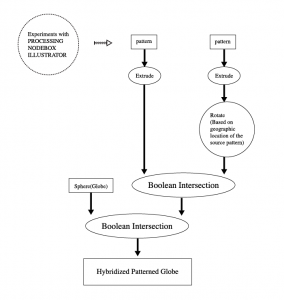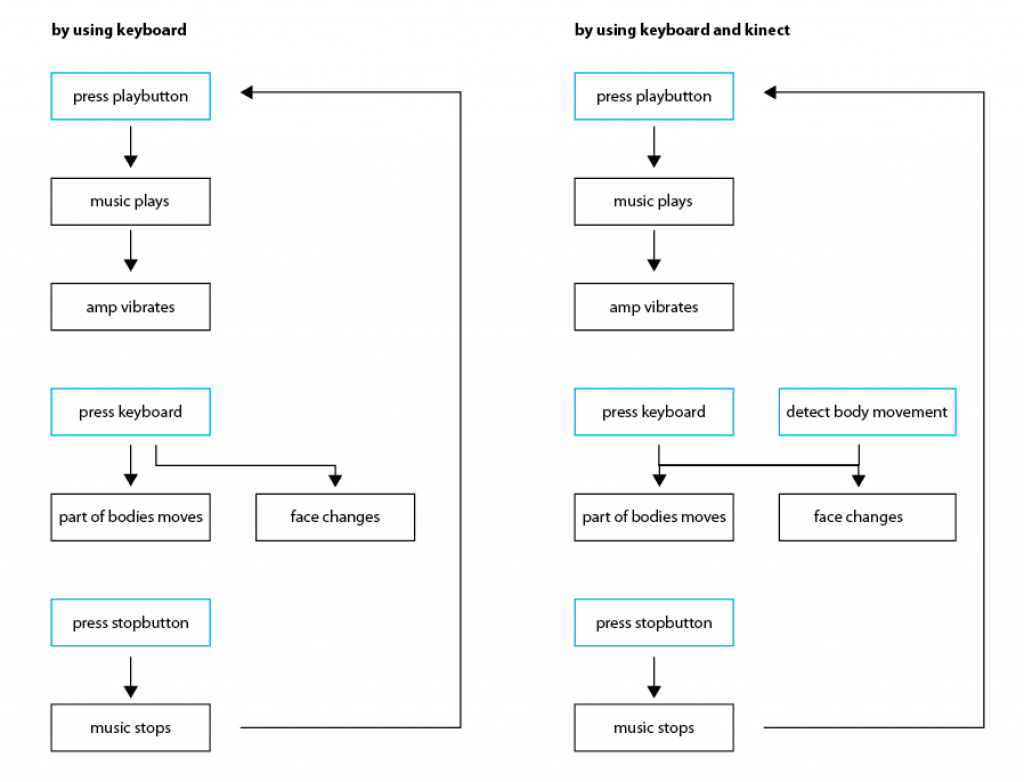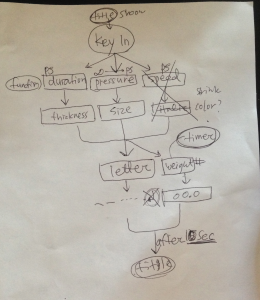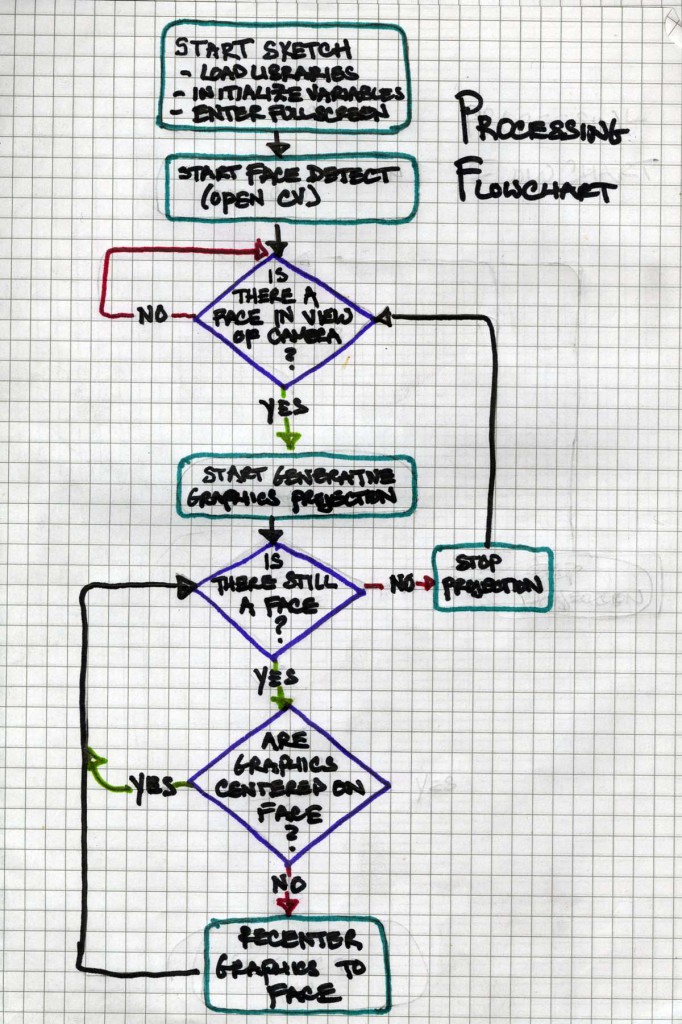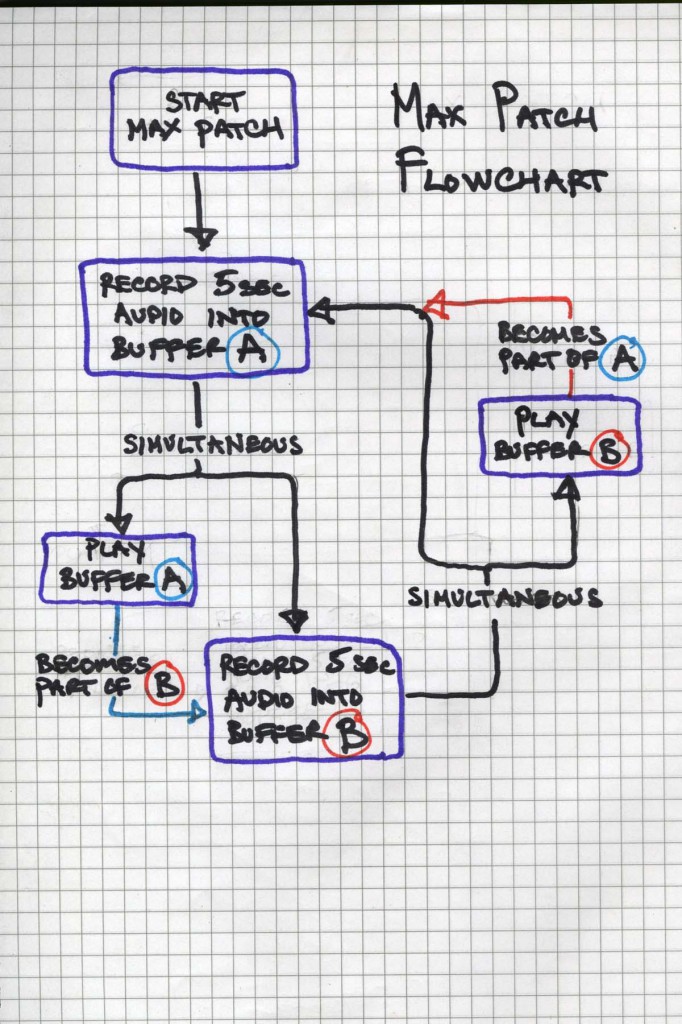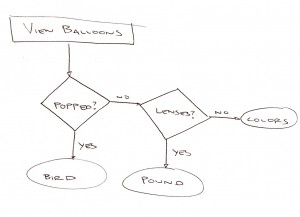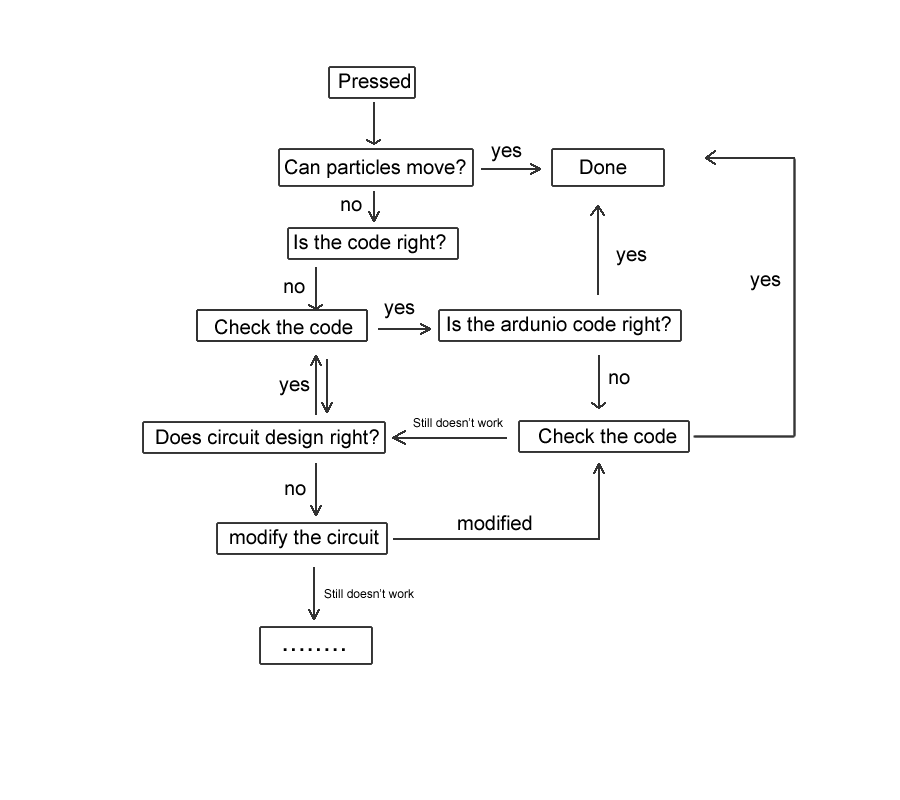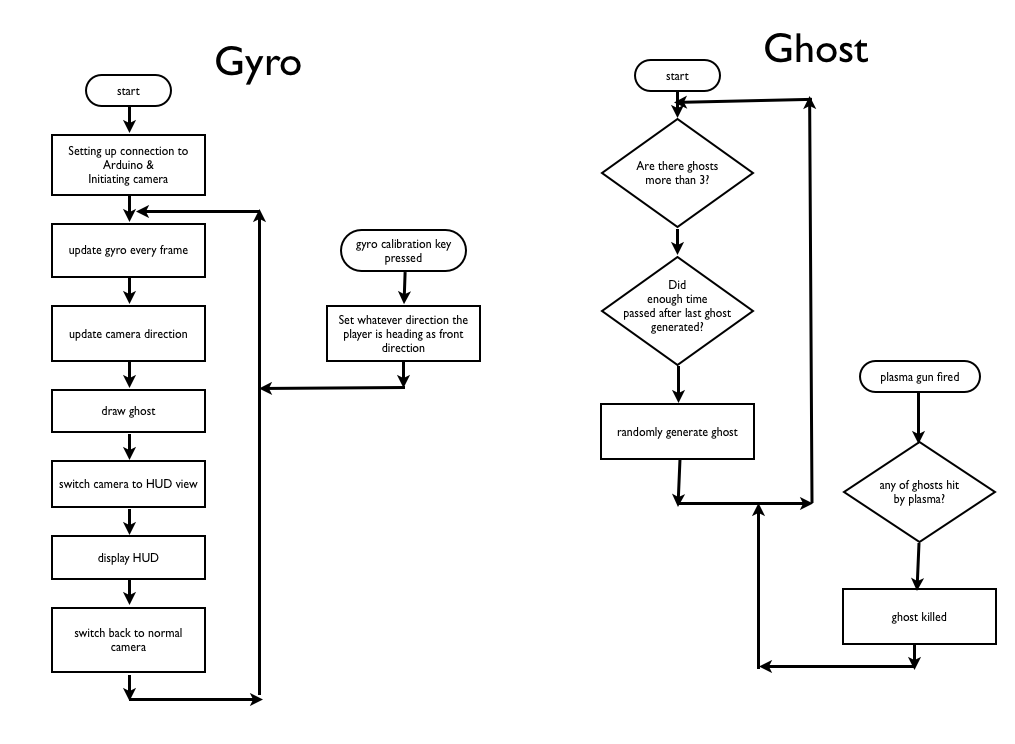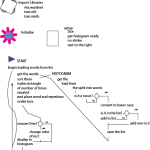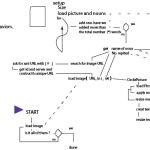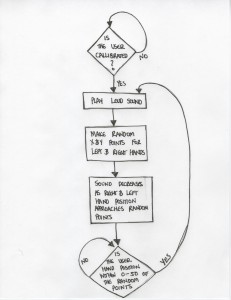What I accomplished
-figured out I can do cultural misinterpretations without processing; as a result decided to curb this direction
-reworked DH using balloons
-purchased water balloons
-observed their transformation under 5 different lenses
-observed red was most striking
-reworked processing code to limit colors to those of balloons
-reworked coloring scheme to better hide image
-tested balloon spacing
-testing deflation rate
-testing balloon “fillers” and puncture effect
Problems/Unexpected Discoveries
-would like to puncture balloons to reveal third layer, but not sure if time for implementation
-no more thinking, plug and chug
Goal for next week
-DH carnival cutout with red lenses integrated
1.illustrate cutout; take into account tape line
2.two large format print
3.spray mount cutout to ply and cut out
4.create removable base
5.fit-up lenses
6.prime
7.cut out second print along “tape lines”
8.apply “stencil” with tape to ply
9.spray
10.repeat 7 & 8 until complete
11.clear coat
12.assemble base, cutout and lenses
-balloon board
1.frame
2.skin with peg board
3.skin with canvas
4.tape peg back exposing only through holes
5.puncture canvas
6.inflate balloons
7.attach balloons according to processing image
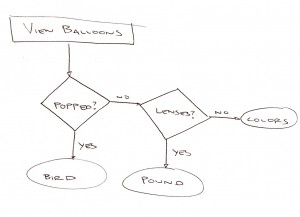
Read More